ATTINY202(とその他)を使ってみる3 -UPDI難民問題解決の件-
●私の中でUPDI難民問題に終止符が!!
新しい世代のAVRシリーズは従来からのISP,JTAG,PDI,TPI,dWireとは
全く別のプログラミング・デバッグインターフェース(UPDI)となって
いるのはご存じの通りかと思います。
ねむいさんもPDI,TPIまでは手持ちのデバッガ・ライタハードウエアで
で何とかしのげていたのですがUPDIに関しては市販の評価基板から線を引き出して
それに対応した特別なavrdudeを使用して茶を濁しておりました。
そしてその後にpyUPDIというCOMポートの通信だけでUPDIの
プログラミングをお手軽にできる代物が世に広まっていき、
嗚呼…これがavrdudeにも実装されたらなぁ…
…とずっと願っておりましたが今年に入ってついに!ついに!
それが実現しました!!
●ハードウエアを用意する
avrdudeはsvnからgitに移行した時から鬼のような勢いでfixが入りまくり
日々成長を広げております。ねむいさんもgitからクローンしたやつから
ビルドして試してみました。なお今回紹介するお手軽COMポートUPDIは
avrdude内ではserialupdiと呼ばれているので以下それに倣います。

使用するCOMポートについてはUSBシリアル変換チップが勿論使用できます。
安物中華チップでもそれなりに動きますが5Vトレラントや高いボーレートが
保証されてるFTDI系のものがやはり安心です。
(注:後述しますがFTDIに関してはデバイスドライバの設定必須)
ねむいさんは☝写真の秋月製のFT23xモジュールを愛用しています。
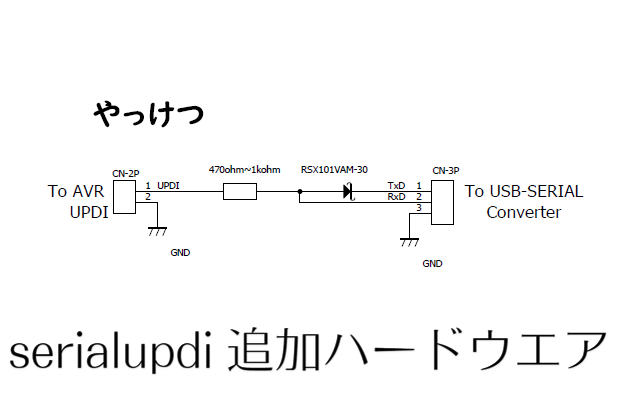
そしてUPDI実現のための追加ハードウエアはたったこれだけ!
AVR側の電源は別口からとることを想定しております。また、FT234xなら
+5V信号を受けられるので、3.3~5Vの範囲ならば電圧レベル変換などの
考慮も不要です。
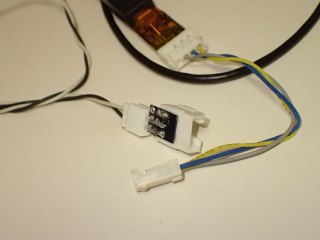
こんな感じでユニバーサル基板のきれっぱを使用してコネクタと部品を
実装して脱着可能アダプター形式にしてみました。
●実際に使ってみよう
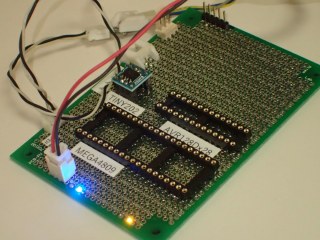
まずは私も使っているATTINY202を使用しましょう。ちなみに昨年夏位に
pyUPDIが公表されてからUPDIのハードルが一気に下がったせいか秋月で一瞬で
売り切れてしましたが半導体不足の波も超え今では安定して入手可能となって
いますがたくさん買いすぎるなよ!
avrdudeはねむいさん特製ビルドのものを使用してください。最新のコミットのほかに
avrftdiのバグの修正やLUFAのAVRISP2エミュの不具合修正パッチもあてています。
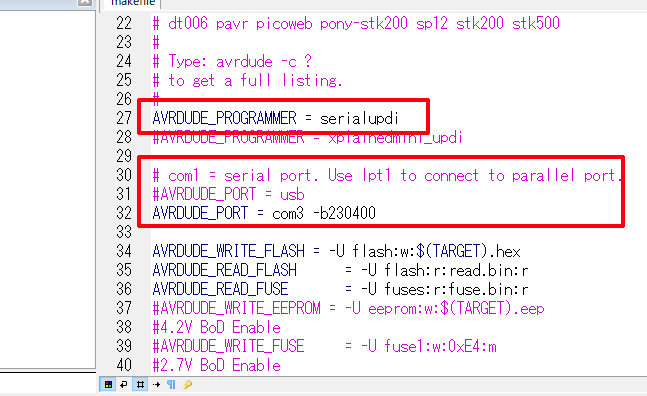
avrdudeに与えるハードウエア名は"serialupdi"、使用するポートは
上記のように"COM"+"ポート番号"とボーレートを指定してください。

とその前に!
FTDI系のチップを使用する際はドライバの設定(デバイスマネージャから
COMポートのプロパティ->詳細設定)でBMオプションの待ち時間を1mSecに
しないと本来のスピードが出ません。
これ何かというとFTDI系は送信バッファがそれぞれのデバイスの上限に
達したらUSB転送開始もしくは上記待ち時間(latency_timerという)の時間が
過ぎたらとりあえずUSB転送する仕様となっており、最小の1mSecにすれば
USBフルスピードの1フレーム間隔(1mSec)でとにかく隙間なく転送される
ことになりCPUパワーは食いますが少量のバイト数の転送の場合に効率が
良くなります。
jtag2updiのサイトに深い記述があるのでこちらも熟読してください。
> "C:¥Devz¥Coreutils¥bin¥make.exe" program
C:/Devz/AVR/avrdude/avrdude -v -p attiny202 -P com3 -b230400 -c serialupdi -U flash:w:main.hex
avrdude: Version 6.99-20211218
Copyright (c) Brian Dean, http://www.bdmicro.com/
Copyright (c) Joerg Wunsch
System wide configuration file is "C:/Devz/AVR/avrdude/avrdude.conf"
Using Port : com3
Using Programmer : serialupdi
Overriding Baud Rate : 230400
avrdude: serial_baud_lookup(): Using non-standard baud rate: 230400 AVR Part : ATtiny202
RESET disposition : dedicated
RETRY pulse : SCK
Serial program mode : yes
Parallel program mode : yes
Memory Detail :
Block Poll Page Polled
Memory Type Alias Mode Delay Size Indx Paged Size Size #Pages MinW MaxW ReadBack
----------- -------- ---- ----- ----- ---- ------ ------ ---- ------ ----- ----- ---------
signature 0 0 0 0 no 3 1 0 0 0 0x00 0x00
prodsig 0 0 0 0 no 61 61 0 0 0 0x00 0x00
sernum 0 0 0 0 no 10 1 0 0 0 0x00 0x00
osccal16 0 0 0 0 no 2 1 0 0 0 0x00 0x00
osccal20 0 0 0 0 no 2 1 0 0 0 0x00 0x00
tempsense 0 0 0 0 no 2 1 0 0 0 0x00 0x00
osc16err 0 0 0 0 no 2 1 0 0 0 0x00 0x00
osc20err 0 0 0 0 no 2 1 0 0 0 0x00 0x00
fuses 0 0 0 0 no 9 10 0 0 0 0x00 0x00
fuse0 wdtcfg 0 0 0 0 no 1 1 0 0 0 0x00 0x00
fuse1 bodcfg 0 0 0 0 no 1 1 0 0 0 0x00 0x00
fuse2 osccfg 0 0 0 0 no 1 1 0 0 0 0x00 0x00
fuse4 tcd0cfg 0 0 0 0 no 1 1 0 0 0 0x00 0x00
fuse5 syscfg0 0 0 0 0 no 1 1 0 0 0 0x00 0x00
fuse6 syscfg1 0 0 0 0 no 1 1 0 0 0 0x00 0x00
fuse7 append 0 0 0 0 no 1 1 0 0 0 0x00 0x00
fuse8 bootend 0 0 0 0 no 1 1 0 0 0 0x00 0x00
lock 0 0 0 0 no 1 1 0 0 0 0x00 0x00
data 0 0 0 0 no 0 1 0 0 0 0x00 0x00
userrow usersig 0 0 0 0 no 32 32 0 0 0 0x00 0x00
flash 0 0 0 0 no 2048 64 0 0 0 0x00 0x00
eeprom 0 0 0 0 no 64 32 0 0 0 0x00 0x00
Programmer Type : serialupdi
Description : SerialUPDI
avrdude: UPDI link initialization OK
avrdude: NVM type 0: 16-bit, page oriented write
avrdude: Entering NVM programming mode
avrdude: AVR device initialized and ready to accept instructions
Reading | ################################################## | 100% -0.00s
avrdude: Device signature = 0x1e9123 (probably t202)
avrdude: NOTE: "flash" memory has been specified, an erase cycle will be performed
To disable this feature, specify the -D option.
avrdude: erasing chip
avrdude: reading input file "main.hex"
avrdude: input file main.hex auto detected as Intel Hex
avrdude: writing flash (1592 bytes):
Writing | ################################################## | 100% 0.36s
avrdude: 1592 bytes of flash written
avrdude: verifying flash memory against main.hex:
avrdude: input file main.hex auto detected as Intel Hex
Reading | ################################################## | 100% 0.14s
avrdude: 1592 bytes of flash verified
avrdude: Leaving NVM programming mode
avrdude done. Thank you.
> Process Exit Code: 0
> Time Taken: 00:02脱線しましたが書き込みはこんな感じです。
ATTINY202はROM容量が少ないので早いのか遅いのかよくわかりませんが…
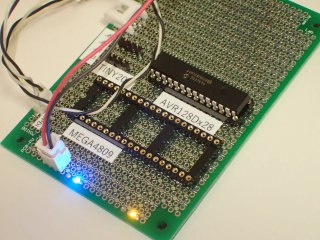
ではAVR128DB28で12kByteくらいのバイナリを書き込んで確かめてみた
curiocity nanoのmDBG
> "C:¥Devz¥Coreutils¥bin¥make.exe" program
C:/Devz/AVR/avrdude/avrdude -v -p avr128db28 -P usb -c pkobn_updi -U flash:w:main.hex
avrdude: Version 6.99-20211218
Copyright (c) Brian Dean, http://www.bdmicro.com/
Copyright (c) Joerg Wunsch
System wide configuration file is "C:/Devz/AVR/avrdude/avrdude.conf"
Using Port : usb
Using Programmer : pkobn_updi
avrdude: Found CMSIS-DAP compliant device, using EDBG protocol
AVR Part : AVR128DB28
RESET disposition : dedicated
RETRY pulse : SCK
Serial program mode : yes
Parallel program mode : yes
Memory Detail :
Block Poll Page Polled
Memory Type Alias Mode Delay Size Indx Paged Size Size #Pages MinW MaxW ReadBack
----------- -------- ---- ----- ----- ---- ------ ------ ---- ------ ----- ----- ---------
signature 0 0 0 0 no 3 1 0 0 0 0x00 0x00
prodsig 0 0 0 0 no 125 125 0 0 0 0x00 0x00
tempsense 0 0 0 0 no 2 1 0 0 0 0x00 0x00
sernum 0 0 0 0 no 16 1 0 0 0 0x00 0x00
fuses 0 0 0 0 no 9 16 0 0 0 0x00 0x00
fuse0 wdtcfg 0 0 0 0 no 1 1 0 0 0 0x00 0x00
fuse1 bodcfg 0 0 0 0 no 1 1 0 0 0 0x00 0x00
fuse2 osccfg 0 0 0 0 no 1 1 0 0 0 0x00 0x00
fuse4 tcd0cfg 0 0 0 0 no 1 1 0 0 0 0x00 0x00
fuse5 syscfg0 0 0 0 0 no 1 1 0 0 0 0x00 0x00
fuse6 syscfg1 0 0 0 0 no 1 1 0 0 0 0x00 0x00
fuse7 codesize 0 0 0 0 no 1 1 0 0 0 0x00 0x00
fuse8 bootsize 0 0 0 0 no 1 1 0 0 0 0x00 0x00
lock 0 0 0 0 no 4 1 0 0 0 0x00 0x00
userrow usersig 0 0 0 0 no 32 32 0 0 0 0x00 0x00
data 0 0 0 0 no 0 1 0 0 0 0x00 0x00
flash 0 0 0 0 no 131072 512 0 0 0 0x00 0x00
eeprom 0 0 0 0 no 512 1 0 0 0 0x00 0x00
Programmer Type : JTAGICE3_UPDI
Description : Curiosity nano (nEDBG) in UPDI mode
ICE HW version : 0
ICE FW version : 1.21 (rel. 37)
Serial number : MCHP3280031800001375
Vtarget : 3.31 V
PDI/UPDI clock Xmega/megaAVR : 100 kHz
avrdude: Partial Family_ID returned: "AVR "
avrdude: AVR device initialized and ready to accept instructions
Reading | ################################################## | 100% -0.00s
avrdude: Device signature = 0x1e970e (probably avr128db28)
avrdude: NOTE: "flash" memory has been specified, an erase cycle will be performed
To disable this feature, specify the -D option.
avrdude: erasing chip
avrdude: reading input file "main.hex"
avrdude: input file main.hex auto detected as Intel Hex
avrdude: writing flash (12076 bytes):
Writing | ################################################## | 100% 3.75s
avrdude: 12076 bytes of flash written
avrdude: verifying flash memory against main.hex:
avrdude: input file main.hex auto detected as Intel Hex
Reading | ################################################## | 100% 2.06s
avrdude: 12076 bytes of flash verified
avrdude done. Thank you.
> Process Exit Code: 0
> Time Taken: 00:07serialupdi
> "C:¥Devz¥Coreutils¥bin¥make.exe" program
C:/Devz/AVR/avrdude/avrdude -v -p avr128db28 -P com3 -b230400 -c serialupdi -U flash:w:main.hex
avrdude: Version 6.99-20211218
Copyright (c) Brian Dean, http://www.bdmicro.com/
Copyright (c) Joerg Wunsch
System wide configuration file is "C:/Devz/AVR/avrdude/avrdude.conf"
Using Port : com3
Using Programmer : serialupdi
Overriding Baud Rate : 230400
avrdude: serial_baud_lookup(): Using non-standard baud rate: 230400 AVR Part : AVR128DB28
RESET disposition : dedicated
RETRY pulse : SCK
Serial program mode : yes
Parallel program mode : yes
Memory Detail :
Block Poll Page Polled
Memory Type Alias Mode Delay Size Indx Paged Size Size #Pages MinW MaxW ReadBack
----------- -------- ---- ----- ----- ---- ------ ------ ---- ------ ----- ----- ---------
signature 0 0 0 0 no 3 1 0 0 0 0x00 0x00
prodsig 0 0 0 0 no 125 125 0 0 0 0x00 0x00
tempsense 0 0 0 0 no 2 1 0 0 0 0x00 0x00
sernum 0 0 0 0 no 16 1 0 0 0 0x00 0x00
fuses 0 0 0 0 no 9 16 0 0 0 0x00 0x00
fuse0 wdtcfg 0 0 0 0 no 1 1 0 0 0 0x00 0x00
fuse1 bodcfg 0 0 0 0 no 1 1 0 0 0 0x00 0x00
fuse2 osccfg 0 0 0 0 no 1 1 0 0 0 0x00 0x00
fuse4 tcd0cfg 0 0 0 0 no 1 1 0 0 0 0x00 0x00
fuse5 syscfg0 0 0 0 0 no 1 1 0 0 0 0x00 0x00
fuse6 syscfg1 0 0 0 0 no 1 1 0 0 0 0x00 0x00
fuse7 codesize 0 0 0 0 no 1 1 0 0 0 0x00 0x00
fuse8 bootsize 0 0 0 0 no 1 1 0 0 0 0x00 0x00
lock 0 0 0 0 no 4 1 0 0 0 0x00 0x00
userrow usersig 0 0 0 0 no 32 32 0 0 0 0x00 0x00
data 0 0 0 0 no 0 1 0 0 0 0x00 0x00
flash 0 0 0 0 no 131072 512 0 0 0 0x00 0x00
eeprom 0 0 0 0 no 512 1 0 0 0 0x00 0x00
Programmer Type : serialupdi
Description : SerialUPDI
avrdude: serial_baud_lookup(): Using non-standard baud rate: 230400avrdude: UPDI link initialization OK
avrdude: NVM type 2: 24-bit, word oriented write
avrdude: Entering NVM programming mode
avrdude: AVR device initialized and ready to accept instructions
Reading | ################################################## | 100% -0.00s
avrdude: Device signature = 0x1e970e (probably avr128db28)
avrdude: NOTE: "flash" memory has been specified, an erase cycle will be performed
To disable this feature, specify the -D option.
avrdude: erasing chip
avrdude: reading input file "main.hex"
avrdude: input file main.hex auto detected as Intel Hex
avrdude: writing flash (12076 bytes):
Writing | ################################################## | 100% 0.85s
avrdude: 12076 bytes of flash written
avrdude: verifying flash memory against main.hex:
avrdude: input file main.hex auto detected as Intel Hex
Reading | ################################################## | 100% 0.78s
avrdude: 12076 bytes of flash verified
avrdude: Leaving NVM programming mode
avrdude done. Thank you.
> Process Exit Code: 0
> Time Taken: 00:05>curiocity nanoのmDBG
計7秒
>serialupdi
計5秒
あれ…イケてるじゃないですか…☆
しかも純粋な書き込み時間だけ見たら3.75sec対0.85Secで圧勝ですね!
というわけで実践でも結構使えるUSBシリアルとavrdudeを使った
お手軽UPDIはこれから爆発的に流行ってくるとおもいます!
ねむいさんが記事にしたせいでATTINY202の在庫がまた切れて
しまうかもしれないので何度も言いますが一人で買い占めちゃダメだゾ!
☆serialupdi対応のavrdude-windows32bitバイナリはこちら☆



免責・連絡先は↑のリンクを
↓SNSもやってます↓
 powered by まめわざ
powered by まめわざ
- ARM/STM32 (119)
- OpenOCD (27)
- ARM/NxP (34)
- ARM/Cypress (5)
- ARM/Others (3)
- ARM/Raspi (1)
- AVR (13)
- FPGA (4)
- GPS/GNSS (20)
- MISC (87)
- SDCard_Rumors (1)
- STM8 (2)
- Wirelessなアレ (16)
- おきぱ (1)
- ぱそこんの大先生 (2)
- ブラウザベンチマーク (31)
- 日本の自然歩道 (28)

- SDカードとかUSBメモリにSystem Volume Information絶対作らせなくする方法Win11版
⇒ ねむい (01/28) - SDカードとかUSBメモリにSystem Volume Information絶対作らせなくする方法Win11版
⇒ (01/28) - SDカードとかUSBメモリにSystem Volume Information絶対作らせなくする方法Win11版
⇒ (01/28) - マイコンでSDカード使うときは必ずプルアップしてね☆
⇒ ねむい (11/24) - マイコンでSDカード使うときは必ずプルアップしてね☆
⇒ ひかわ (11/24) - マイコンでSDカード使うときは必ずプルアップしてね☆
⇒ ひかわ (11/24) - マイコンでSDカード使うときは必ずプルアップしてね☆
⇒ ひかわ (11/24) - GNSSモジュールを試用する21 -SAM-M10Qが壊れた…!?と思ったら直せた(おまけあり)-
⇒ Kenji Arai (05/29) - GNSSモジュールを試用する21 -SAM-M10Qが壊れた…!?と思ったら直せた(おまけあり)-
⇒ ねむい (05/26) - GNSSモジュールを試用する21 -SAM-M10Qが壊れた…!?と思ったら直せた(おまけあり)-
⇒ Kenji Arai (05/24)

- January 2026 (1)
- December 2025 (4)
- November 2025 (1)
- October 2025 (1)
- September 2025 (1)
- August 2025 (1)
- July 2025 (1)
- June 2025 (1)
- May 2025 (1)
- April 2025 (1)
- March 2025 (1)
- February 2025 (1)
- January 2025 (1)
- December 2024 (2)
- November 2024 (1)
- October 2024 (1)
- September 2024 (1)
- August 2024 (1)
- July 2024 (1)
- June 2024 (1)
- May 2024 (1)
- April 2024 (1)
- March 2024 (1)
- February 2024 (2)
- January 2024 (1)
- December 2023 (4)
- November 2023 (2)
- October 2023 (2)
- September 2023 (1)
- August 2023 (2)
- July 2023 (1)
- June 2023 (2)
- May 2023 (3)
- April 2023 (1)
- March 2023 (1)
- February 2023 (1)
- January 2023 (1)
- December 2022 (2)
- November 2022 (1)
- October 2022 (1)
- September 2022 (1)
- August 2022 (1)
- July 2022 (1)
- June 2022 (1)
- May 2022 (1)
- April 2022 (1)
- March 2022 (1)
- February 2022 (1)
- January 2022 (1)
- December 2021 (2)
- November 2021 (2)
- October 2021 (1)
- September 2021 (1)
- August 2021 (1)
- July 2021 (1)
- June 2021 (1)
- May 2021 (1)
- April 2021 (1)
- March 2021 (1)
- February 2021 (1)
- January 2021 (1)
- December 2020 (3)
- November 2020 (1)
- October 2020 (1)
- September 2020 (1)
- August 2020 (1)
- July 2020 (1)
- June 2020 (2)
- May 2020 (1)
- April 2020 (1)
- March 2020 (1)
- February 2020 (1)
- January 2020 (1)
- December 2019 (3)
- November 2019 (1)
- October 2019 (1)
- September 2019 (2)
- August 2019 (1)
- July 2019 (1)
- June 2019 (1)
- May 2019 (1)
- April 2019 (1)
- March 2019 (1)
- February 2019 (1)
- January 2019 (1)
- December 2018 (3)
- November 2018 (2)
- October 2018 (1)
- September 2018 (1)
- August 2018 (1)
- July 2018 (1)
- June 2018 (1)
- May 2018 (1)
- April 2018 (2)
- March 2018 (1)
- February 2018 (1)
- January 2018 (1)
- December 2017 (2)
- November 2017 (2)
- October 2017 (1)
- September 2017 (1)
- August 2017 (1)
- July 2017 (1)
- June 2017 (1)
- May 2017 (1)
- April 2017 (1)
- March 2017 (2)
- February 2017 (2)
- January 2017 (2)
- December 2016 (7)
- November 2016 (2)
- October 2016 (2)
- September 2016 (1)
- August 2016 (1)
- July 2016 (1)
- June 2016 (1)
- May 2016 (2)
- April 2016 (1)
- March 2016 (2)
- February 2016 (1)
- January 2016 (1)
- December 2015 (3)
- November 2015 (1)
- October 2015 (3)
- September 2015 (2)
- August 2015 (2)
- July 2015 (3)
- June 2015 (3)
- May 2015 (4)
- April 2015 (2)
- March 2015 (4)
- February 2015 (1)
- January 2015 (3)
- December 2014 (3)
- November 2014 (2)
- October 2014 (1)
- September 2014 (2)
- August 2014 (2)
- July 2014 (3)
- June 2014 (2)
- May 2014 (1)
- April 2014 (1)
- March 2014 (4)
- February 2014 (4)
- January 2014 (3)
- December 2013 (5)
- November 2013 (4)
- October 2013 (3)
- September 2013 (2)
- August 2013 (2)
- July 2013 (2)
- June 2013 (3)
- May 2013 (2)
- April 2013 (2)
- March 2013 (2)
- February 2013 (2)
- January 2013 (3)
- December 2012 (4)
- November 2012 (2)
- October 2012 (2)
- September 2012 (4)
- August 2012 (1)
- July 2012 (3)
- June 2012 (2)
- May 2012 (3)
- April 2012 (3)
- March 2012 (2)
- February 2012 (3)
- January 2012 (3)
- December 2011 (5)
- November 2011 (3)
- October 2011 (2)
- September 2011 (2)
- August 2011 (2)
- July 2011 (2)
- June 2011 (2)
- May 2011 (2)
- April 2011 (2)
- March 2011 (2)
- February 2011 (2)
- January 2011 (3)
- December 2010 (7)
- November 2010 (1)
- October 2010 (1)
- September 2010 (1)
- August 2010 (3)
- July 2010 (4)
- May 2010 (1)
- April 2010 (2)
- March 2010 (2)
- February 2010 (2)
- January 2010 (3)
- December 2009 (3)
- November 2009 (8)
- October 2009 (7)
- September 2009 (5)
- August 2009 (4)
- July 2009 (6)
- June 2009 (6)
- May 2009 (14)
- January 1970 (1)


Copyright(C) B-Blog project All rights reserved.